MSN Remote Record Service |
| Never forget a favorite show again. This remote record service is included, no charge, with your Windows® XP Media Center Edition 2005. |
 |
Use from any PC with a broadband connection |
|
 |
Schedule and record remotely |
|
 |
View your schedule remotely |
|
 |
Quick download to set up and use |
|
 |
No fee for this service |
|
|
|
 |
|
|
Remote Scheduling
|
| 1. |
Select a show from the TV listings grid. |
| 2. |
Select "Record This Show" on the Program Details page. |
| 3. |
Hit "Select Series" to record future episodes automatically. |
| 4. |
Alerts appear to indicate conflicts with other scheduled shows and let you decide which to record. |
|
|
View Schedule
|
| It's easy to review your scheduled remote recordings on a separate page. |
|
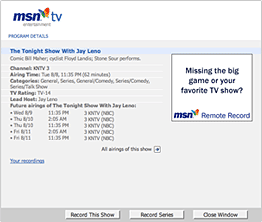 |
|
Registration and Setup |
| 1. |
Requires .NET Passport account to register for MSN Remote Record Service. (Create one by visiting http://www.passport.net.) |
| 2. |
Run the MSN Remote Record Client Installer (access it using Online Spotlight within the MSN Remote Record site) on your Windows XP Media Center Edition PC. Done. |
|
Service Availability and Pricing |
|
The MSN Remote Record Service is available in the U.S. and Canada to users of Windows XP Media Center Edition 2005-based PCs with a persistent, always-on, Internet connection.
The MSN Remote Record Service is provided to you free of charge. Microsoft reserves the right to change prices, or institute charges for the MSN Remote Record Service at any time. Microsoft will not charge you for the service without getting your prior consent.
The MSN Remote Record Service requires Windows XP Media Center Edition 2005-based PC with a persistent, always-on, Internet connection. |
|
About Window Xp Media Center Edition |
|
PCs running Windows® XP Media Center Edition 2005 provide a simple, convenient way to enjoy your photos, music, television, movies, and more while delivering the home computing capability you expect from Windows XP. Click here to learn more. |
|
|
|
|
|
Purchase from our secure online store using a credit card or your
PayPal account
|
Copyright © 2005-2008 DVRSoft. All rights reserved.